widget .path ?-opt1 -opt2 -opt3 ...? =>.path .path subcmd ?-opt1 -opt2 -opt3 ...? |
それでは、簡単なサンプルを見てください。
日本語を使う場合は、Tcl8.1以上をお使いください。
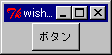
pack [button .b -text ボタン -command exit] |
set var ボタン pack [button .b -textvariable var -command exit] |
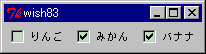
set みかん 1; set バナナ 1
foreach item {りんご みかん バナナ} {
checkbutton .cb$item -text $item -variable $item
pack .cb$item -side left
}
|
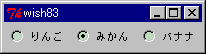
set choice みかん
foreach item {りんご みかん バナナ} {
radiobutton .cb$item -text $item -variable choice -value $item
pack .cb$item -side left
}
|
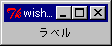
pack [label .l -text ラベル] |
set var ラベル pack [label .l -textvariable var] |
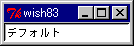
set var デフォルト pack [entry .e -textvariable var] |
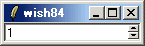
pack [spinbox .sb -from 1 -to 10 -textvariable var -increment 1 -wrap yes] |
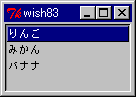
pack [listbox .l -exportselection 0] .l insert end りんご みかん バナナ .l selection set 0 |
# Tk8.3から-listvarオプションが使える
set var {りんご みかん バナナ}
pack [listbox .l -exportselection 0 -listvar var]
.l selection set 0
|
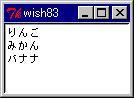
pack [text .t] .t insert end "りんご\nみかん\nバナナ" |
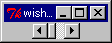
pack [scrollbar .s -orient horizontal] |
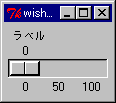
pack [scale .s -label ラベル -from 0 -to 100 -length 100 \
-variable var -orient horizontal -tickinterval 50 -showvalue true]
|
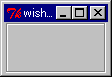
pack [frame .f -bd 2 -relief groove -width 100 -height 50] |
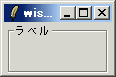
pack [labelframe .f -text ラベル -bd 2 -relief groove -width 100 -height 50] |
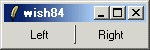
pack [panedwindow .p -orient horizontal] label .p.l1 -text Left -width 10 label .p.l2 -text Right -width 10 .p add .p.l1 .p.l2 |
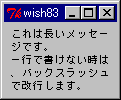
pack [message .m -justify left -text {これは長いメッセージです。\
一行で書けない時は、バックスラッシュで改行します。}]
|
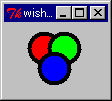
pack [canvas .c] .c create oval 10 10 40 40 -fill red -width 4 .c create oval 30 10 60 40 -fill green -width 4 .c create oval 20 30 50 60 -fill blue -width 4 |

toplevel .main wm transient .main [winfo toplevel [winfo parent .main]] wm resizable .main no no wm protocol .main WM_DELETE_WINDOW exit wm withdraw . pack [label .main.l -text "トップレベル"] |
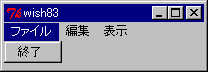
menu .menu .menu add cascade -label ファイル -menu .menu.file .menu add cascade -label 編集 -menu .menu.edit .menu add cascade -label 表示 -menu .menu.view menu .menu.file -tearoff no .menu.file add command -label 終了 -command exit . configure -menu .menu |
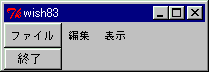
frame .m pack .m -side top -fill x menubutton .m.file -text ファイル -menu .m.file.menu menubutton .m.edit -text 編集 menubutton .m.view -text 表示 pack .m.file .m.edit .m.view -side left menu .m.file.menu -tearoff 0 .m.file.menu add command -label 終了 -command exit |
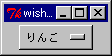
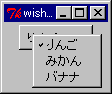
tk_optionMenu .o var りんご みかん バナナ pack .o |
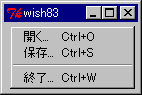
menu .popup -tearoff no
.popup add command -label "開く..." -accelerator "Ctrl+O"
.popup add command -label "保存..." -accelerator "Ctrl+S"
.popup add separator
.popup add command -label "終了..." -accelerator "Ctrl+W" -command exit
bind . <3> { tk_popup .popup %X %Y }
|
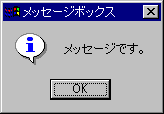
tk_messageBox -type ok -title メッセージボックス -icon info \
-message メッセージです。
|
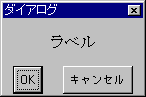
after 10 {
wm withdraw .dlg
set x [expr [winfo rootx .] + 20]
set y [expr [winfo rooty .] + 20]
wm geometry .dlg +$x+$y
wm deiconify .dlg
wm resizable .dlg no no
wm protocol .dlg WM_DELETE_WINDOW {destroy .dlg}
.dlg.msg configure -text ラベル
}
tk_dialog .dlg ダイアログ {} {} 0 OK キャンセル
|
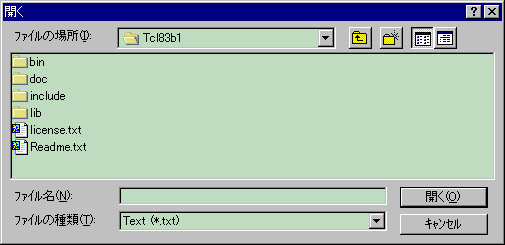
set types {
{ "Text" {.txt} }
}
set file [tk_getOpenFile -filetypes $types -title 開く]
|
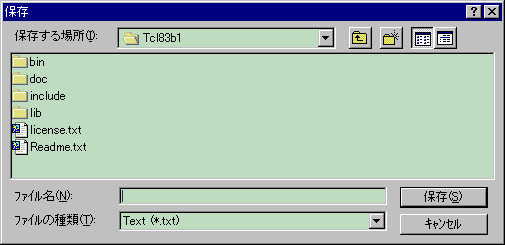
set types {
{ "Text" {.txt} }
}
set file [tk_getSaveFile -filetypes $types -title 保存 -defaultextension .txt]
|
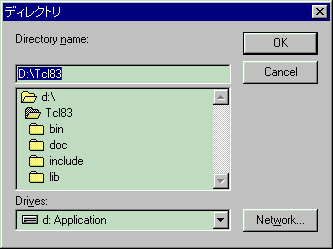
set dir [tk_chooseDirectory -title ディレクトリ] |
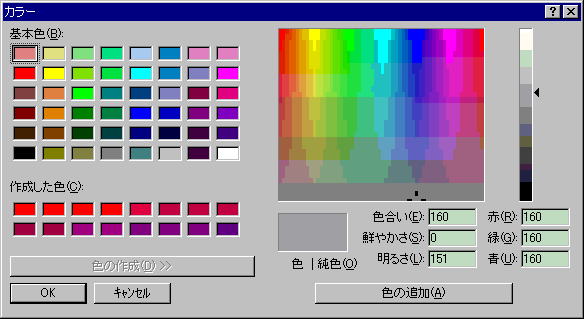
set color [tk_chooseColor -title カラー] |