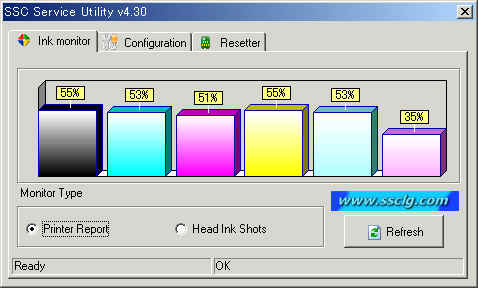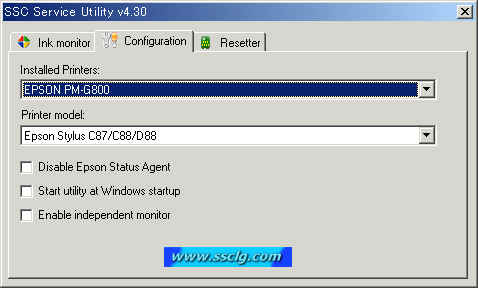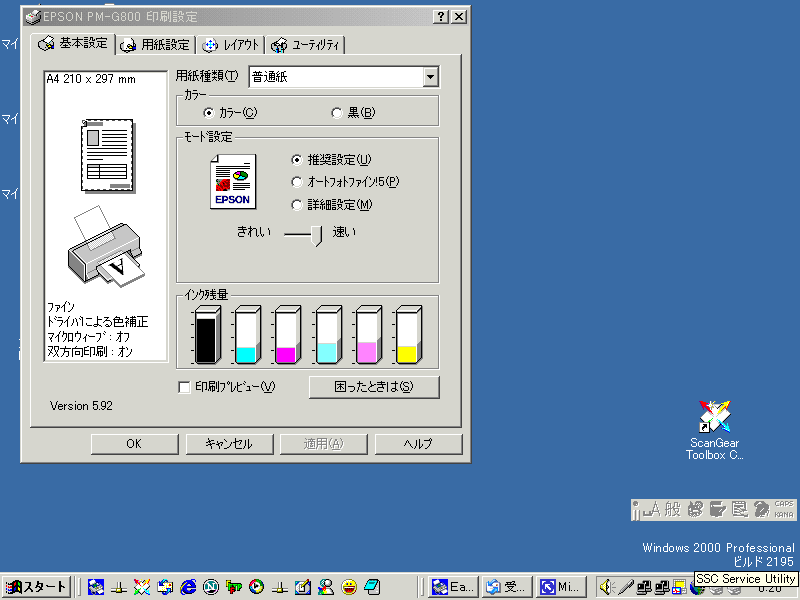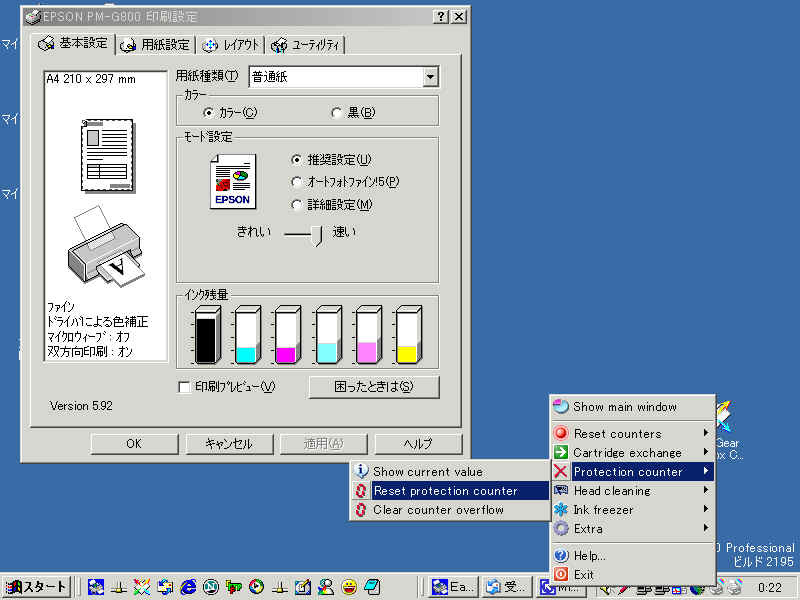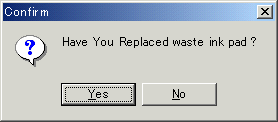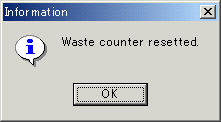| パソコン関連のページ HDD初期化・物理フォーマット プリンタ-目詰まり PCパーツあげます |
||||||||||||||||||||||||||||||||||||||||||||||||||||||||||||||||||||||||||||||||||||||||||||||||||||||||||||||||||||||||||||||||||||||||||||||||||||||||||||||||||||||||||||||||||||
| EPSON プリンター内部の部品調整が必要 プリンターエラー解除 E社のインクジェツトプリンターはしばらく使わないでいたり、たくさん印刷していると、インクヘッドの目詰まりで悩まされます。 ヘッドクリーニングをくりかえしていると、プリンタ内部の部品調整が必要となり、まったく動かなくなり、メーカーに修理にだすようにと表示されます。 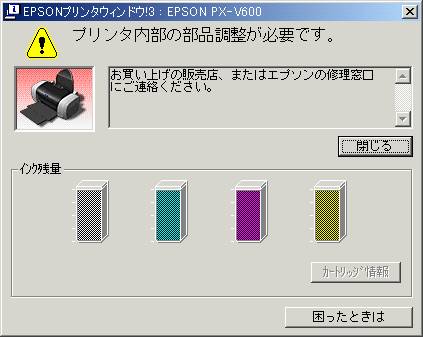 EPSON FAQ プリンター内部の部品調整 「廃インク吸収パッド」の吸収量が限界に近づくと表示されるメッセージ エラーを解除する方法を紹介します。自己責任でお願いします。 初期動作時のインク吸引系のつまりが原因で、ヘッド目詰まりにつながっていくことがあります。 ①目詰まりしたら、インク吸引部分にインクが固まって溜まっていたら、インク吸引パッドまできちんと流れるようになっているか、チューブ内の清掃をかねて確認しましょう。 (ケースの分解が必要になることが多いです) ②インクカートリッジにインクが半分以上残っているか、残量表示より少ないこともあります。 32・33系ののカートリッジでは、満タンで約38グラム、使えるインクは約15グラム。 インクが少なくなってくると、かすれなどになります。 ③インクカートリッジ内やインクヘッドへのインクの流れの途中に空気が入り、じゃましてインクが出れなくなり、きれいに印刷できなくなることもあります。 具合が悪いからとそのまま放置しておくと、強固な目詰まりになります。 高価なインクでなく、ヘッドクリーニングも思考・試行錯誤してやってみました。 紹介ページをごらんください。 |
||||||||||||||||||||||||||||||||||||||||||||||||||||||||||||||||||||||||||||||||||||||||||||||||||||||||||||||||||||||||||||||||||||||||||||||||||||||||||||||||||||||||||||||||||||
プリンターの設定を表示させてから SSC Service Utilityを使用しました |
||||||||||||||||||||||||||||||||||||||||||||||||||||||||||||||||||||||||||||||||||||||||||||||||||||||||||||||||||||||||||||||||||||||||||||||||||||||||||||||||||||||||||||||||||||

SSC Service Utility http://www.ssclg.com/epsone.shtml (SSCの説明HP) http://www.ssclg.com/download/sscserve.exe (ソフトをダウンロード)
機種とモデルを選択します (Printer modelをあわせる 試行覚悟で) このウインドウを X で閉じます
起動アイコンにあらわれる SSC Service Utility をマウスで右クリック
選択します protection counter ⇔ reset protection counter Have You Replaced waste ink pad を表示
Have You Replaced waste ink pad のYesを選択
OKを選択 http://inkjetprinterhelp.us/epsonSSC.html プリンターの電源を入れなおします。 PX-V500 リセットできました Printer model Epson Stylus C83/C84/C85/C86 PX-V600 PX-V630 リセットできました PX-V700 Printer model Epson Stylus 非該当 2008年3月 andadesk@hotmail.com andadesk@gmail.com ご意見お寄せください。 アドレスは迷惑メール対策のため フリーメールを使っています。(大量送信メールがブロックされます)
--------------------------------------------------------------- |
||||||||||||||||||||||||||||||||||||||||||||||||||||||||||||||||||||||||||||||||||||||||||||||||||||||||||||||||||||||||||||||||||||||||||||||||||||||||||||||||||||||||||||||||||||
| ---------------------------------------------------------------
引用させていただきました http://www.ssclg.com/epsone.shtml http://www.ssclg.com/download/sscserve.exe SSC Service Utility
|
|
Model / Модель
|
Status / Статус
|
| Epson Stylus Сolor 400 |
supported
|
| Epson Stylus Сolor 440 |
supported
|
| Epson Stylus Color 480 LPT |
supported
|
| Epson Stylus Color 480SXU / 580 |
supported
|
| Epson Stylus Сolor 600 |
supported
|
| Epson Stylus Сolor 640 |
supported
|
| Epson Stylus Сolor 660 |
supported
|
| Epson Stylus Сolor 670 |
supported
|
| Epson Stylus Color 680 / 777 |
supported
|
|
Epson Stylus Сolor 740 |
supported
|
| Epson Stylus Сolor 760 |
supported
|
| Epson Stylus Сolor 800 / 850 |
supported
|
| Epson Stylus Сolor 860 |
supported
|
| Epson Stylus Color 880 |
supported
|
| Epson Stylus Color 900 / EM-900C |
supported
|
| Epson Stylus Color 980 |
supported
|
| Epson Stylus Сolor 1160 |
supported
|
| Epson Stylus Color 1520 |
supported
|
| Epson Stylus Color 3000 |
supported
|
| Epson Stylus C20 / C40 / CL-750 |
supported
|
| Epson Stylus C41 / C42 / C43 / C44 / C45 / C46 / C47 / C48 ** |
supported
|
| Epson Stylus C50 |
supported
|
| Epson Stylus C60 |
supported
|
| Epson Stylus C61 / C62 ** |
supported
|
| Epson Stylus C63 / C64 ** |
supported
|
| Epson Stylus C65 / C66 and PE ** |
supported
|
| Epson Stylus C67 / C68 / D68 and PE ** |
supported
|
| Epson Stylus C70 ** |
supported
|
| Epson Stylus C80 ** |
supported
|
| Epson Stylus C82 ** |
supported
|
| Epson Stylus C83 / C84 ** |
supported
|
| Epson Stylus C85 / C86 and PE ** |
supported
|
| Epson Stylus C87 / C88 / D88 and PE ** |
supported
|
| Epson Stylus Photo RX420 / RX425 / RX430 ** |
supported
|
| Epson Stylus Photo RX500 / RX510** |
supported
|
| Epson Stylus Photo RX520 ** |
supported
|
| Epson Stylus Photo RX600 / RX610 ** |
supported
|
| Epson Stylus Photo RX620 ** |
supported
|
| Epson Stylus Photo RX700 ** |
supported
|
| Epson Stylus CX3100 / CX3200 ** |
supported
|
| Epson Stylus CX3500 / CX3600 / CX3650 ** |
supported
|
| Epson Stylus CX3700 ** |
supported
|
| Epson Stylus CX3800 / CX3810 / DX3800 ** |
supported
|
| Epson Stylus CX4500 ** |
supported
|
| Epson Stylus CX4600 ** |
supported
|
| Epson Stylus CX4100 / CX4200 ** |
supported
|
| Epson Stylus CX4700 / CX4800 ** |
supported
|
| Epson Stylus DX4200 / DX4800 ** |
supported
|
| Epson Stylus CX5100 / CX5200 ** |
supported
|
| Epson Stylus CX5300 / CX5400 ** |
supported
|
| Epson Stylus CX6400 / CX6600 ** |
supported
|
| Epson Stylus CX6300 / CX6500 ** |
supported
|
| Epson Stylus CX7800 ** |
supported
|
| Epson PictureMate |
supported
|
| Epson Stylus Photo |
supported
|
| Epson Stylus Photo EX |
supported
|
| Epson Stylus Photo 700 / IP-100 |
supported
|
| Epson Stylus Photo 750 / PM-770C |
supported
|
| Epson Stylus Photo 780 / 790 / PM-780C |
supported
|
| Epson Stylus Photo 810 / 820 |
supported
|
| Epson Stylus Photo 820 ** |
supported
|
| Epson Stylus Photo 825 / 915 |
supported
|
| Epson Stylus Photo 830 / 830U ** |
supported
|
| Epson Stylus Photo 870 / PM-875DC |
supported
|
| Epson Stylus Photo R200 / R210 ** |
supported
|
| Epson Stylus Photo R220 / R230 ** |
supported
|
| Epson Stylus Photo R300 / R310 ** |
supported
|
| Epson Stylus Photo R320 ** |
supported
|
| Epson Stylus Photo R800 / PX-G900 ** |
supported
|
| Epson Stylus Photo R1800 ** |
supported
|
| Epson Stylus Photo R2400 ** |
supported
|
| Epson Stylus Photo 890 |
supported
|
| Epson Stylus Photo PM-890C |
supported
|
| Epson Stylus Photo PM-A700 ** |
supported
|
| Epson Stylus Photo PM-G720 ** |
supported
|
| Epson Stylus Photo PM-970C ** |
supported
|
| Epson Stylus Photo 895/ 785EPX |
supported
|
| Epson Stylus Photo 900 ** |
supported
|
| Epson Stylus Photo 925 / 935 ** |
supported
|
| Epson Stylus Photo 950 / 960 / PM-950C ** |
supported
|
| Epson Stylus Photo 1200 / PM-3000C |
supported
|
| Epson Stylus Photo 1270 / PM-3300C |
supported
|
| Epson Stylus Photo 1280 / PM-3500C |
supported
|
| Epson Stylus Photo 1290 |
supported
|
| Epson Stylus Photo 2000P |
supported
|
| Epson Stylus Photo 2100 ** |
supported
|
| Epson Stylus Photo 2200 / PM-4000EPX ** |
supported
|
| Epson Stylus Pro 5000 / PM-5000C |
supported
|
---------------------------------------------------------------------
| 作成 2008年3月 |